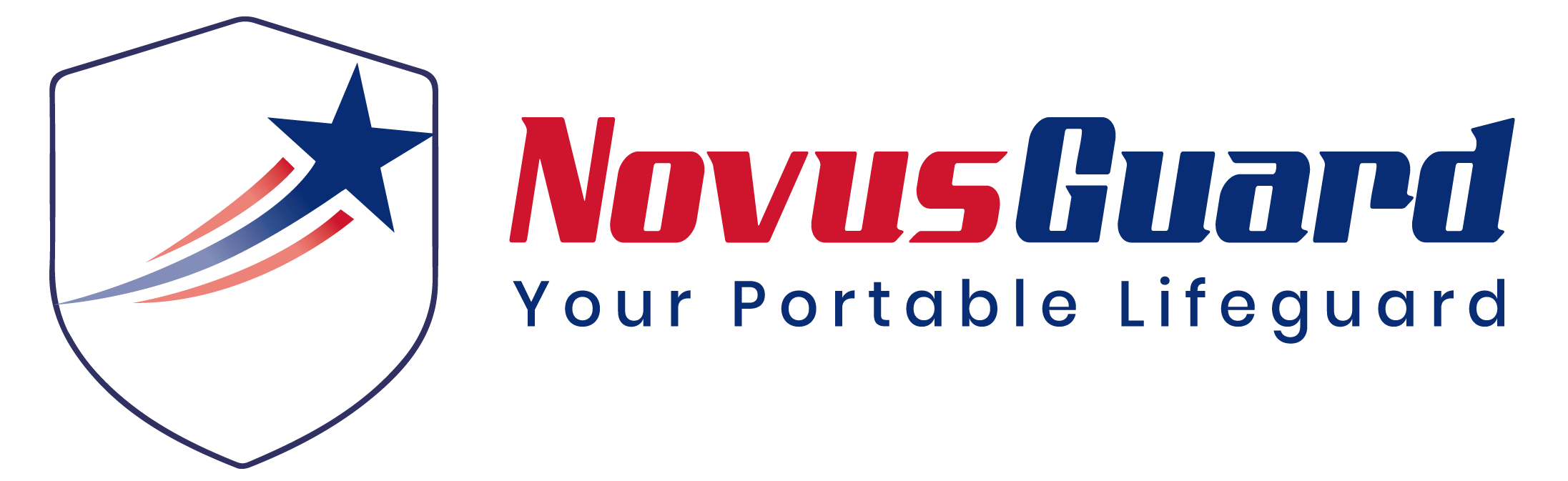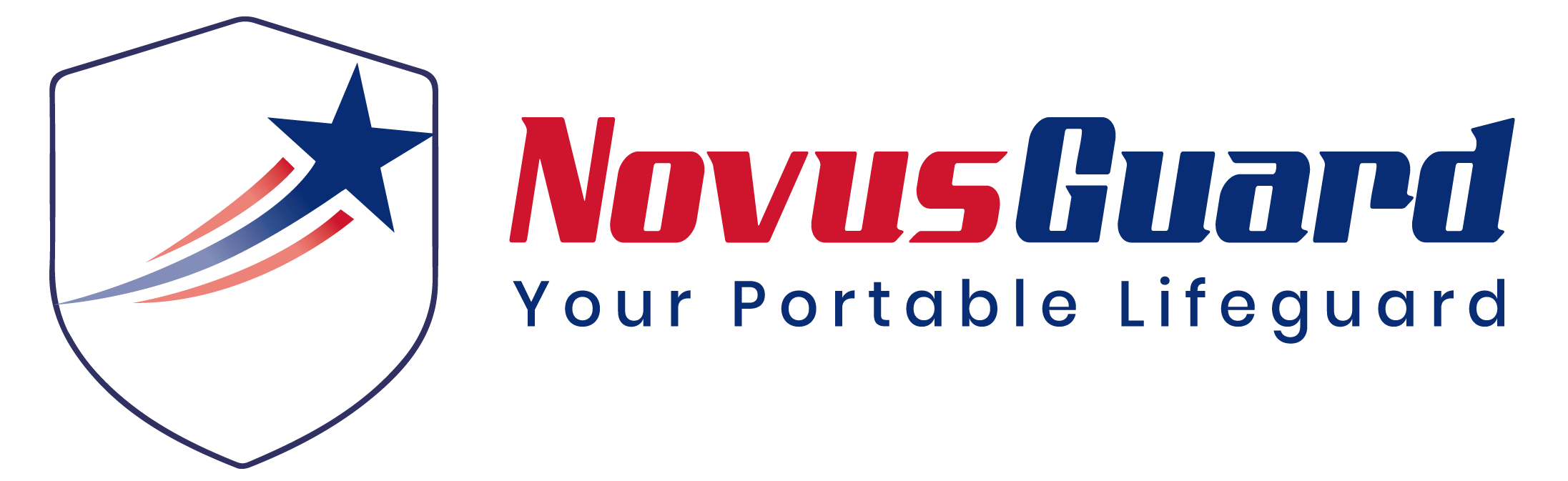-
Novus Guard app ensures Physical Safety (Lone Individual Protection) along with Location Tracking.
-
Packages allows user to enjoy more features based on the subscription level a user has
-
A basic package allows user to use app with restrictions and is ad supported after 7 days from signup
-
Silver package has the following features:
Create Session (Now)
Peer to Peer Tracking (Continous)
Manual SOS.Missed Book OFF
No Movement
Fall Down
Missed Welfare Check
Battery Low
Log Location
Document
Text
Picture
Voice Memo
Contacts (SMS) - by user SIM
Contacts (SMS)
Social Media
High-Risk Indicator
Welfare Check
Remote assistance (Email / Text / SMS)
Find user location
-
Gold package has the following features:
Create Session (Now)
Peer to Peer Tracking (Continous)
Create Session (Scheduled)
Manual SOS
Missed Book OFF
No Movement
Fall Down
Missed Welfare Check
Battery Low
Duress
Discreet (Mobile Device)
Log Location
Document
Text
Picture
Voice Memo
Video
Contacts (SMS) - by user SIM
Contacts (SMS)
Social Media
ARC (SMS)
High Risk Indicator
Welfare Check
Speed Dial
Remote assistance (Email / Text / SMS)
Remote assistance (Call)
Find user location
One way comms - Voice Memo
-
platinum package has the following features:
Create Session (Now)
Peer to Peer Tracking (Continous)
Create Session (Scheduled)
Manual SOS
Missed Book OFF
No Movement
Fall Down
Missed Welfare Check
Battery Low
Duress
Discreet (Mobile Device)
Log Location
Document
Text
Picture
Voice Memo
Video
Contacts (SMS) - by user SIM
Contacts (SMS)
Social Media
ARC (SMS)
ARC (SMS)
ARC (Audio Call in Android)
ARC (VOIP Call in iOS)
High Risk Indicator
Welfare Check
Speed Dial
Remote assistance (Email / Text / SMS)
Remote assistance (Call)
Find user location
Live Streaming
On-site assistance
One way comms - Voice Memo
Two-way comms - Call/VOIP
-
Using google and ios play stores you can buy a subscription that suits your need
-
Total calendar month days.
-
Yes, you can anytime using my subscription area.
-
Yes, you can switch package to lesser packages except basic. To move to basic you have to cancel the subscription.
-
On dashboard click start session a dailog box will appear with different available options as per your package.
-
It denotes the current address which is automatically get through location permission.
-
You must be online to get your address.
-
My wallet section shows your credit balance and other details
-
On dashboard the title which says wallet has a top-up button pressing this button will take you to top-up screen.
-
You can find credit history under logs.
-
1 Credit deduction every montha.
-
Yes you can by inviting your recipients to novusguard and/or emergency recipients companies. Also by creating a session you get 0.1 Credit similarly if you book off the session before book off SOS then you will get further 0.1 credits.
-
Yes for any top-up above 5 you will get 10% discount.
-
The sharing icon is present at places my profile, and my wallet and adds a recipient. tapping on it will show you the options to share the Novus guard solo app
-
Both referral and referee will get 2.5 credits with the condition that the referral has to login to into the app.
-
If you ever running out of credit then using this option you can pay to get more credits
-
Session can be of at least 5 minutes minimum or maximum has no limit
-
Using the current area by submitting a ticket
-
An SOS will be raised if you failed to book off the session
-
Clicking the sessions tile on the dashboard will take you to a screen where you can see a list of peer current sessions.
-
Session can be of at least 5 minutes minimum or maximum has no limit
-
The session can be scheduled for a future date and time. You can schedule a session from the session creation dialog box
-
You can find credit history under logs
-
A session time can be extended when it is live from a plus sign in the session screen.
-
Action buttons are used to share media such as image,video,document and voice memo etc during an on going session
-
You will notification from your peers.
-
Clicking the session tile from dashboard will show you list of current live peer sessions. Clicking them will open there tracking on map with details..
-
Once you approach session end time before some minutes you will hear a voice notification for book off session. At this point or even before that time you can easily tap to end the session.
-
User can flag his/her session as high risk
-
On dashboard click the recipient box and click plus sign to add recipients
-
Go to recipient management and clicking action button with three dots will open edit option
-
Go to recipient management and clicking action button with three dots will open delete option
-
At the recipient management screen beside each recipient, you will find a draggable anchor long-press it to drag to set priority.
-
Under recipient management section you can toggle the option to send on recipient WhatsApp events from sessions
-
Based on the priority and the toggle settings for automatic calls in the recipient management section. Around-robin scheme will apply when SOS is raised and the automatic call will be made to the first recipient as per priority it will ring for 10 seconds if an interruption occurs then it will call the next recipient based on priority and keep continuing until it is being answered or 10 minutes elapsed for the whole process of the automatic call.
-
In android, it will use your sim data and you're the SMS will be sent from your number. While in iOS novus guard Twilio number will send the SMS to the recipient on the user's behalf
-
You can easily raise an SOS with long pressing the SOS raise button on session screen or from the dashboard
-
On dashboard there is a button on long pressing this SOS can be raised.
-
There are two types of SOS manual and automatic. Manual is when the user activates it using long-press action or pressing volume up or volume down buttons few times to raise discreet SOS. While automatic SOS triggers are based on sensors and events eg fall down event, miss check call event, etc.
-
User can turn on/off high risk while creating session or during a session
-
Manual SOS is the outcome when the user long presses the SOS raise button
-
Automatic SOS occurs when a sensory data reaches a designated threshold or when an event happens.
-
Use the toggle button to enable/disable high risk
-
If you have turned on welfare check call mode then you will get notifications to acknowledge based on your defined intervals
-
Peers are your recipients who are also registered with Novus Guard Solo
-
In the recipient management section under listing or in edit you toggle select whether to allow peer sharing session or not.
-
Yes there is an option if you want to see all your peers on map at once.
-
The current coordinates which are latitude and longitude are captured in offline mode.
-
It is a advance feature. And currently in development.
-
Go to my profile to update your profile.
-
There is OTP mechanism involving you to key in correctly once received on the new mobile number.
-
If you want to recover your password then at the login screen you will find forget password link Click it will send an email to you with a resetting password link there you can easily set a new password.
-
if you want to change your email address then you have to go by the authoriztaion process which involves sending an authorization link to your existing email. You have to click that link in order to change the email address associated with your account.
-
Contact Novus guard support to restore the account if possible
-
Under my profile there is an option to delete the account.
-
1 year after deletion.
-
Using the current area.
-
You can check at www.novusguard.co.uk
-
If you want to recover your password then at the login screen you will find forget password link Click it will send an email to you with a resetting password link there you can easily set a new password.
-
You can check at www.novusguard.co.uk/
-
There is dedicated section for log on dashboard clicking the tile will take your to different types of logs available
-
Basic package is free forever but at the same time with ad support. If you don't subscribe to a subscription then still you top-up credits when needed
-
We have partnered with tuya and we can easily integrate your tuya smart device with our system
-
Our product works with the iOT devices and iOT devices swarms to deliver highly intelligent collaboration and methodical approach
-
Yes you can send possible and allowed commands to iOT devices.
-
Yes one such example would that alarm is raised for door open and there is a camera nearby which can take picture when desired.
-
You will be notified if an activity occurs and you will have option to raise an sos correspondingly.
-
Yes you can you simple need to create a session and mark the devices you want to get monitored for their activity
-
Basic package is free forever but at the same time with ad support. If you don't subscribe to a subscription then still you top-up credits when needed
-
Yes you can raise both. The emergency dispatch will be accordingly based on the location of the iOT device or yourself.
-
You can purchase from Novusguard or we can integrate your iOT device if it is on tuya platform.
-
Create session, SOS Raised and resolved
-
Any type of SOS triggered or resolved will be posted on your Twitter profile.